创建一个 VitePress 项目
我们先来创建一个新的 VitePress 项目作为演示。如果你需要在已有项目中使用 Vuetify,可以直接跳到下一节。
$ mkdir vitepress-vuetify
$ cd vitepress-vuetify
$ pnpm add -D vitepress关于包管理器
这里我使用了 pnpm 作为项目的包管理器。你可以根据自己的习惯替换成 npm 或 yarn,具体可参见官方文档。
使用 Setup Wizard 初始化项目:
$ pnpm exec vitepress init
vitepress v1.0.0-alpha.75
┌ Welcome to VitePress!
│
◇ Where should VitePress initialize the config?
│ ./
│
◇ Site title:
│ VitePress with Vuetify
│
◇ Site description:
│ A VitePress Site
│
◇ Theme:
│ Default Theme + Customization
│
◇ Use TypeScript for config and theme files?
│ Yes
│
◇ Add VitePress npm scripts to package.json?
│ Yes
│
└ Done! Now run npm run docs:dev and start writing.
Tips:
- Since you've chosen to customize the theme, you should also explicitly install vue as a dev dependency.根据上面的提示,我们需要手动安装 vue 作为项目的 devDependency 依赖:
$ pnpm add -D vue接着打开项目中 .vitepress/theme/index.ts,发现里面长这样:
// https://vitepress.dev/guide/custom-theme
import { h } from 'vue'
import Theme from 'vitepress/theme'
import './style.css'
export default {
...Theme,
Layout: () => {
return h(Theme.Layout, null, {
// https://vitepress.dev/guide/extending-default-theme#layout-slots
})
},
enhanceApp({ app, router, siteData }) {
// ...
}
}其中 enhanceApp 函数就是我们的目标,参数解构出来的 app、router 分别就是 VitePress 使用的 Vue、Vue Router 实例,我们可以在上面加入自己的修改。
将 Vuetify 安装到项目中
安装 Vuetify 以及图标包:
$ pnpm add -D vuetify @mdi/font在 .vitepress/theme/index.ts 旁边新建一个 vuetify.ts,用于存放 Vuetify 相关的配置。这里我直接从 Vuetify 脚手架里扒出来一个默认的配置文件,如下所示:
import { createVuetify } from 'vuetify'
import 'vuetify/styles'
import '@mdi/font/css/materialdesignicons.css'
export default createVuetify({
theme: {
themes: {
light: {
colors: {
primary: '#1867C0',
secondary: '#5CBBF6',
},
},
},
},
})接着将 Vuetify 实例接入 Vue App:
import vuetify from './vuetify'
export default {
// ...
enhanceApp({ app }) {
app.use(vuetify)
}
}看上去不错,我们随便在一个 Markdown 文件添加一个 Vuetify 组件看看:
# Markdown Extension Examples
<v-btn color="indigo">Here is a button!</v-btn>
This page demonstrates some of the built-in markdown extensions provided by VitePress.开启 dev 服务器,打开 http://localhost:5173/markdown-examples.html 瞅一瞅,
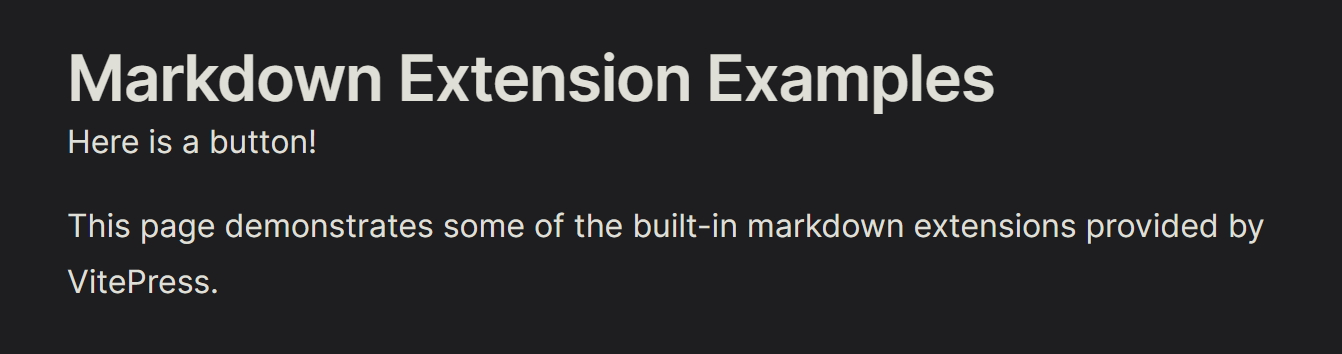
什么都没有,怎么会是呢?
打开 DevTools 的控制台,会发现有这么一段警告:
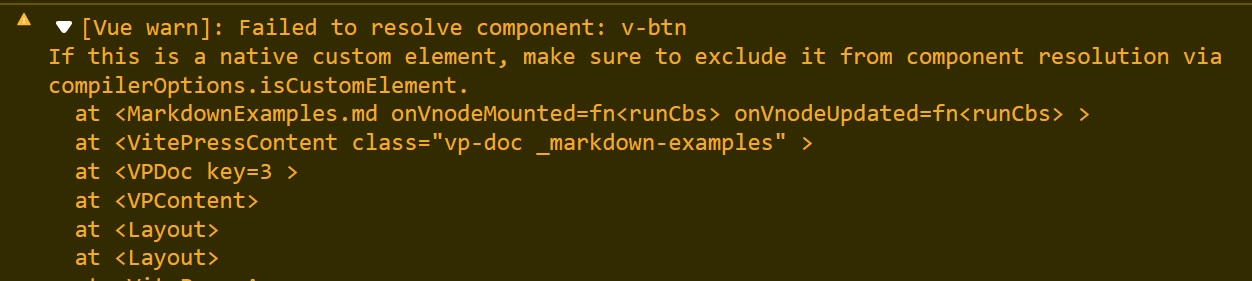
提示找不到 v-btn 这个组件。这是因为我们虽然添加了 Vuetify 作为 Vue 插件,但是实际上一个组件都没有注册进来,自然就找不到了。
回到 .vitepress/theme/vuetify.ts,加入以下内容:
import { createVuetify } from 'vuetify'
import * as components from 'vuetify/components'
export default createVuetify({
components,
theme: {
// ...
},
})再次回到预览页面,发现已经正确渲染成功了:
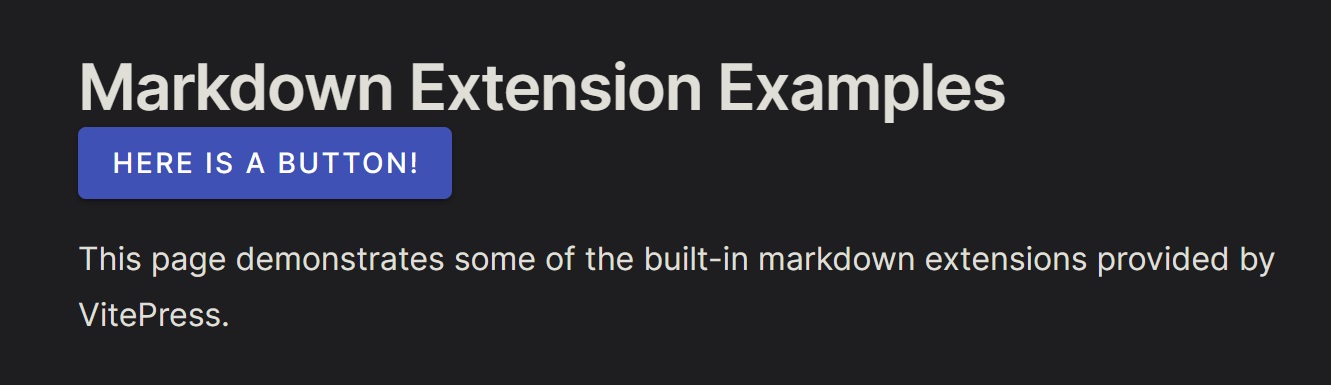
打包出错
我们假设你现在已经用丰富的 Vuetify 组件做出了许多精美的效果...是时候该打包发布了。
$ pnpm run docs:build
vitepress v1.0.0-alpha.75
✓ building client + server bundles...
build error:
TypeError [ERR_UNKNOWN_FILE_EXTENSION]: Unknown file extension ".css" for C:\Users\bsdayo\Code\vitepress-vuetify\node_modules\.pnpm\[email protected][email protected]\node_modules\vuetify\lib\components\VCode\VCode.css
at new NodeError (node:internal/errors:399:5)
at Object.getFileProtocolModuleFormat [as file:] (node:internal/modules/esm/get_format:99:9)
at defaultGetFormat (node:internal/modules/esm/get_format:139:38)
at defaultLoad (node:internal/modules/esm/load:83:20)
at nextLoad (node:internal/modules/esm/hooks:654:28)
at Hooks.load (node:internal/modules/esm/hooks:445:26)
at ESMLoader.load (node:internal/modules/esm/loader:337:38)
at ESMLoader.moduleProvider (node:internal/modules/esm/loader:207:22)
at new ModuleJob (node:internal/modules/esm/module_job:63:26)
at #createModuleJob (node:internal/modules/esm/loader:231:17)
ELIFECYCLE Command failed with exit code 1.¿
参考这个 Issue,这是由于在 SSR 构建中,需要针对 Vuetify 进行特殊配置,才能使其正常工作。
打开 .vitepress/config.ts,在底下加入这一项:
export default defineConfig({
// ...
vite: {
ssr: {
noExternal: ['vuetify'],
},
}
})重新执行命令,这一次可以成功打包了。
打包完了!本地预览一遍看看效果:
$ pnpm run docs:preview一看,嗯?怎么一堆组件渲染错误?
打开 DevTools 发现只有一行不明所以的报错:
Hydration completed but contains mismatches.这个问题其实是指,客户端渲染出来的 HTML 结构和服务器发送的不匹配,通常在一些不能使用 SSR 渲染的动态组件上发生。
没加 Vuetify 啥事没有,加了就出问题,那肯定就出在 Vuetify 上。查阅文档可以发现,在 SSR 构建中,需要给 Vuetify 配置这样一句:
export default createVuetify({
// 这一行指示 Vuetify 采用兼容 SSR 的方式进行渲染
ssr: true,
// ...
})再次测试就可以正常渲染了。
参考
以下提供了一些文件的完整内容作为参考。
.vitepress/config.ts
import { defineConfig } from 'vitepress'
// https://vitepress.dev/reference/site-config
export default defineConfig({
title: "VitePress with Vuetify",
description: "A VitePress Site",
vite: {
ssr: {
noExternal: ['vuetify'],
},
}
}).vitepress/theme/vuetify.ts
import { createVuetify } from 'vuetify'
import * as components from 'vuetify/components'
import 'vuetify/styles'
import '@mdi/font/css/materialdesignicons.css'
export default createVuetify({
ssr: true,
components,
theme: {
themes: {
light: {
colors: {
primary: '#1867C0',
secondary: '#5CBBF6',
},
},
},
},
}).vitepress/theme/index.ts
// https://vitepress.dev/guide/custom-theme
import { h } from 'vue'
import Theme from 'vitepress/theme'
import './style.css'
import vuetify from './vuetify'
export default {
...Theme,
Layout: () => {
return h(Theme.Layout, null, {
// https://vitepress.dev/guide/extending-default-theme#layout-slots
})
},
enhanceApp({ app }) {
app.use(vuetify)
}
}